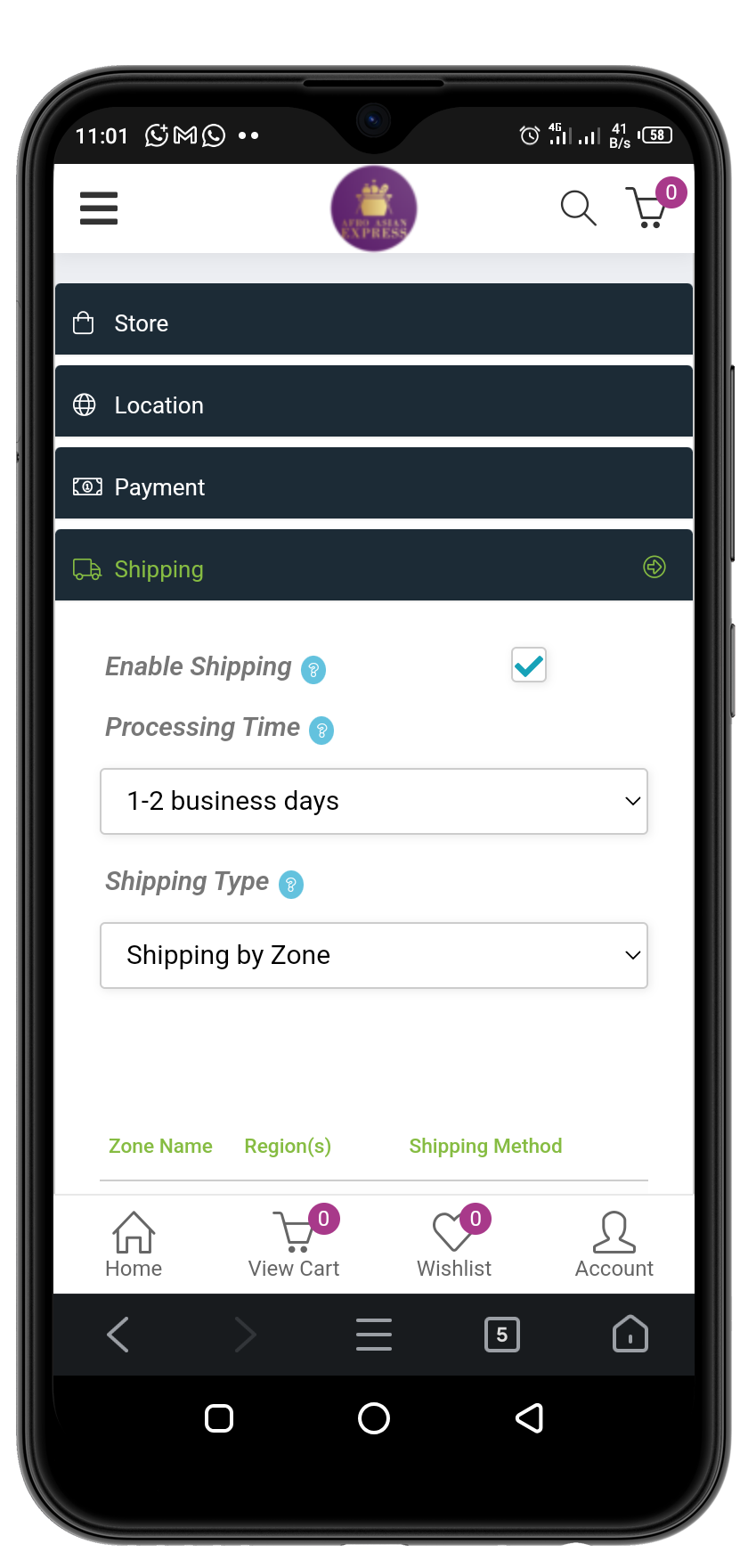- You have no items in your shopping cart
- Subtotal: £0.00
1. On your store Menu, click on Settings.
2. Then click on Shipping.
3. Select your shipping times and Shipping type: By Zone or By Distance.
4. Add Shipping zone/Country and save.
5. Add shipping methods and edit their rates. Then save.
6. Refresh the page to update added information on your store.
7. For shipping by Distance, add rates per desired distance. Eg. 3.00 per 1km, 6.00 for up to 5km and so on.